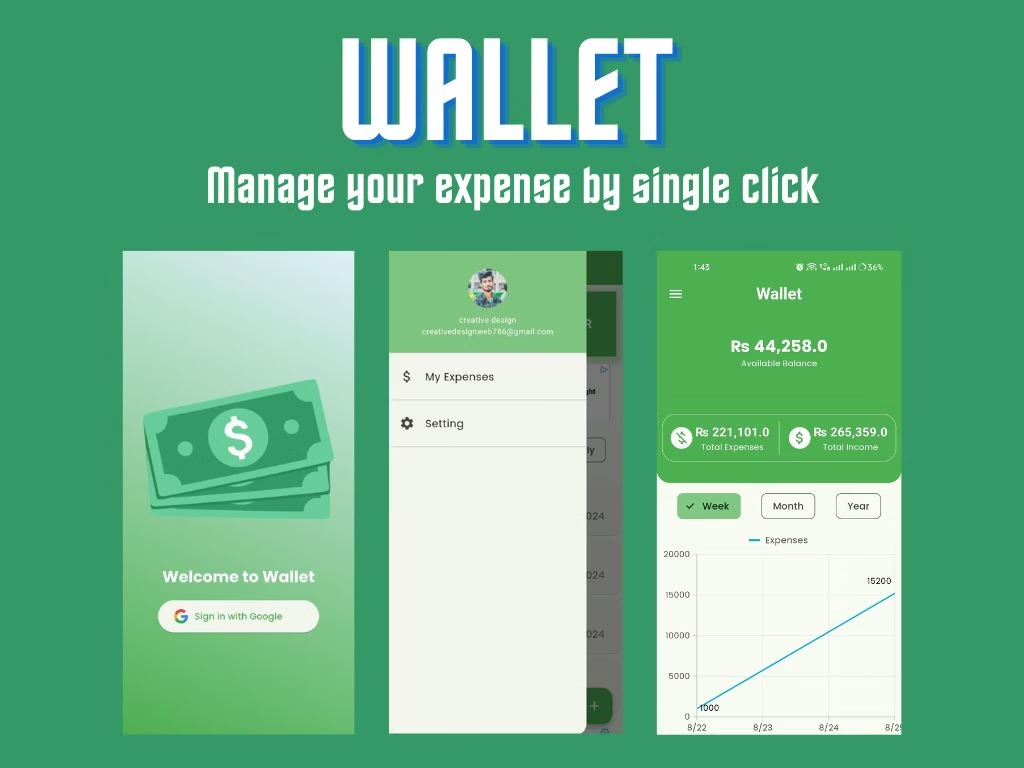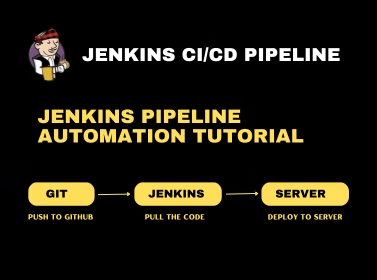Wallet app is best suitable for freelancers, salary person, business man, student or for those who want to manage their expenses personally. You can login by single click with google so your data will be recorded on cloud and it is saved and secured. You can view graphical representation of your data as well on the dashboard screen. Wallet app comes with a dashboard, My Expenses, My Incomes, Advance Filter and Settings screen.
One Click Login
You can easily log in with your Google account for seamless access. Real-time data will be continuously updated, and your information will be securely stored in the cloud. There’s absolutely no need to worry; if you update your account settings, you can simply log out and then log in on another device, and rest assured that your data will be there waiting for you.
Dashboard
Wallet comes up with graphical representation of your expenses and income. you can view your total balance with expense and income count. User can also apply filter to check expenses monthly weekly or yearly. There are separate graph for expense and income which show expense and income each day. There is also action button from which you can quickly navigate to add expense and add income screen to add your daily income or expense.
Expenses
On expenses screen user can view there total expense start from 1st of the current month to till today date. However user can apply custom advance filter from advance filter screen as well. User can quickly apply filter to weekly monthly and yearly from expenses screen to view their expenses.
To delete expense from the list user need to slide left that expense or income to delete that expense or income.
Incomes
On income screen user can view there total income start from 1st of the current month to till today date. However user can apply custom advance filter from advance filter screen as well. User can quickly apply filter to weekly monthly and yearly from income screen to view their income.
To delete income from the list user need to slide left that expense or income to delete that expense or income.
Advance Filter
In Advance Filter screen user can pick date Range from date picker. User has to select start and end date to submit form. After select date range user has to expense or income from drop-down. On apply filter expense or income from that date range will be display to user with total expense or income count.
Generate Report
After applying the advanced filter, if the user wants to download a report as a PDF, they can do so by clicking the download action button. Whole report will be download and share pop up will appear so you can easily share with your love one’s. This could be most used feature so you can share expense or income report with other in PDF format.
Setting
Setting screen will display your user email. User can update currency and apply dark mode as well. If you are allergic to light mode you can also apply dark mode as well.
Other then that user can report bug in case, view privacy policy page and logout to main screen.






Recent Posts
GitHub Integration with Jenkins on AWS EC2 (with Webhooks + Error Fixes)
Step 1: Install Java (Required for Jenkins) sudo apt update sudo apt install -y openjdk-17-jdk…
Five Best Budgeting App in UK
Keeping track of your finances can sometimes feel like a juggling act, especially when unexpected…
what is telecom expense management ?
Telecom Expense Management refers to the processes and technologies used by organisations to manage, analyse,…
Apps to reduce overspending in 2025
Overspending is a challenge many people face, often leading to financial strain and difficulty achieving…
Best Free Expense Manager App
Managing your money can sometimes feel overwhelming, but it doesn’t have to be. If you’re…
worried ? Control your budget by just one click
Managing your finances can feel overwhelming, especially when expenses pile up unexpectedly. But what if…